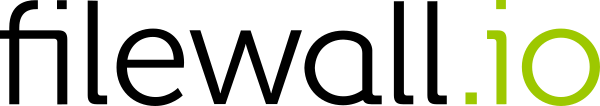
We value your privacy
We and our partners use technology such as cookies on our site to personalise content and ads, provide social media features, and analyse our traffic. Click below to consent to the use of this technology across the web.
We accept Visa, Master Card and PayPal.
We process payments using Braintree, a division of PayPal. Your payment information is never stored on or handled by Filewall’s servers.
Braintree is a validated Level 1 PCI DSS Compliant Service Provider and is featured on Visa's Global Compliant Provider List and MasterCard's SDP List. For more information, see the Braintree Data Security page. Data Security page
Each file, regardless of filetype, is billed once when uploading the file. This is the price/file. If the file you upload has more than one page, you’re billed the price/page for every page after the first. For example, for a three-page document, with the Business plan, you’d be billed $0.002 for the first page (price/file) and $0.001 (price/page) for the next two pages so the total costs will be $0.004
Any leftover budget can be used within the next payment period.
You can cancel your paid plan and downgrade to the Free plan at any time, but no refunds are provided for prorated periods.
Some files have multiple pages. When you upload a file to Filewall, any pages in the file after the limit set by your plan will be truncated. For example, if you use the Free plan and upload a 15-page document, only the first 10 pages will be cleaned and returned.
Filewall supports compressed folders and archives. If you upload an archive folder, only a specific number of files will be extracted and cleaned, depending on your plan.
Invite coworkers and colleagues to join your Filewall account to streamline plan payments through a single account. You won’t need to share your own username and password, making this convenient and secure. Note: For plans where the team size is 0, you can’t invite additional collaborators. Upgrade your plan to start sharing.
Filewall’s servers can handle cleaning multiple files simultaneously, up to a maximum set by your selected plan. Higher capacities are great for corporate environments or Teams.
If you enable OCR, the resulting secure files will be searchable and you can cut and paste text from Documents.